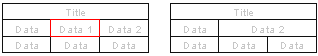
You can delete one or more cells from a table. If you wish to delete a row or a column, select all cells in the row/column. You can also use this function to design the appearance of an empty table by combining adjacent cells.
The table width remains unchanged if you delete a single cell.
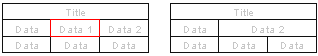
The table width will decrease if you select all cells in a column and the cells are of the same width.
![]()
Delete a row by selecting all cells on the row.
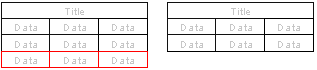
![]() Selecting a Table
for Editing
Selecting a Table
for Editing
![]() Selecting Cells
Selecting Cells
| Converted from CHM to HTML with chm2web Pro 2.85 (unicode) |