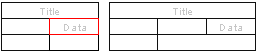
This function can be used to insert a single cell or row into a table.
Select a cell and insert a cell to its left.
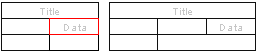
Select a cell and insert a row above it.
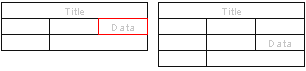
![]() Selecting a Table
for Editing
Selecting a Table
for Editing
![]() Selecting Cells
Selecting Cells
| Converted from CHM to HTML with chm2web Pro 2.85 (unicode) |