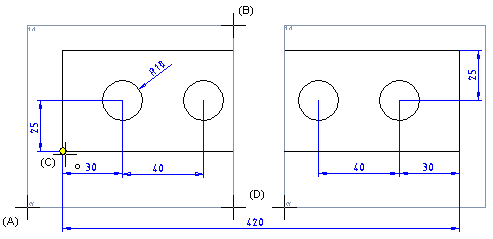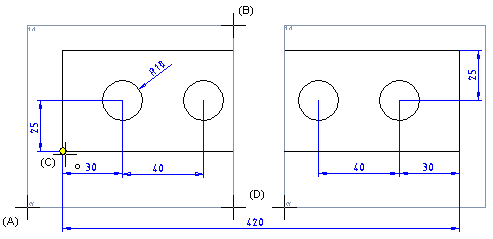Cutting a Projection Detail
You can create a detail view of a designed drawing's
elements.
- The creation of a projection detail begins with a whole,
finished projection, that is cut, for example, into two or more
projection areas.
- A reference point is selected from the projection area, making
it possible to use dimensioning between the projections. The
borders of the projection area are not displayed in printouts.
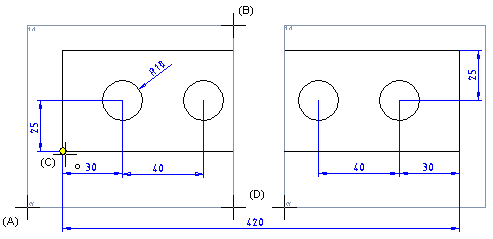
- Select Views>
 Projection
Detail.
Projection
Detail.
- Select the Scale of the projection detail in the dialog
box.
 Projection Area
Properties
Projection Area
Properties
- Select
 Cut projection detail.
Cut projection detail.
- Confirm coodinates 0,0 as a coordinates of a connetion point
and select OK.
- Click the first projection area as follows:
- Click the lower-left corner point (A).
- Click the upper-right corner point (B).
- Select the position of the reference point (0,0) in the
projection area (C).
- Click the next projection area(s). Click the position of the
reference point in the first projection area.
- Select Confirm.
- Do either of the following:
- Click two points to specify the empty space (D) between the
projection areas.
- Click the
 button and enter the distance between
projection details as a numeric value (mm).
button and enter the distance between
projection details as a numeric value (mm).
- Stop using the function by clicking the Cancel button in
the dialog box.
 Note
Note
- You can toggle the visibility of the borders of the projection
area by selecting the menu bar function View> Detail View
Limits.