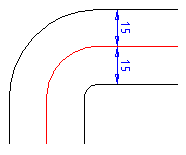
This function can be used to draw an offset line for a selected baseline. The baseline can consist of several lines. Define the offset line data from the baseline. Select the side of the base line on which to draw the offset line.
The function will copy the geometric constraints of the line, also add a Distance constraint to the offset line and Equal Distance to other offset lines, when 2D Constraint Manager is in use.
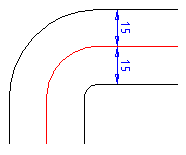
The position of the offset line is indicated with an arrow.
![]() Select one or more lines, and then select
the Offset function from the context-sensitive menu.
Select one or more lines, and then select
the Offset function from the context-sensitive menu.
![]() Select only one line, and the
context-sensitive function Make chain, and after then the
Offset function.
Select only one line, and the
context-sensitive function Make chain, and after then the
Offset function.
| Converted from CHM to HTML with chm2web Pro 2.85 (unicode) |