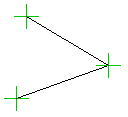
Use this function to add an open polyline via clicked points. You can select line properties for the line. When adding a line, you can select an auxiliary functions, which you can mirror of a line automatically, or draw a line as a line segment. You can use the ruler functions to assist in clicking the points of the line.
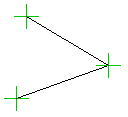
![]() Line
Properties
Line
Properties
![]() Continuous Line
Continuous Line
![]() Automatic Mirroring of a
Line
Automatic Mirroring of a
Line
![]() Ruler Functions
Ruler Functions
![]() Defining
Coordinates
Defining
Coordinates
| Converted from CHM to HTML with chm2web Pro 2.85 (unicode) |