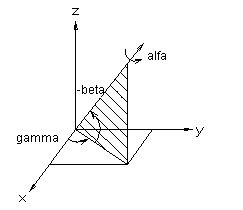
You can define the exact coordinates of a point by using the keyboard. When you press a number key, a dialog box opens in which you can type the coordinates. Define the coordinates of the point as numbers in the dialog box.
You can define the coordinates in relation to the absolute origin, a local origin or any selected point.
X coordinate
Determines the X coordinate in relation to the reference point. You can select the last value you typed from the list. If the coordinate is 0, you can leave the field empty.
Y coordinate
Determines the Y coordinate in relation to the reference point. You can select the last value you typed from the list. If the coordinate is 0, you can leave the field empty.
Z coordinate
Defined only in the model window. Determines the Z coordinate in relation to the reference point. You can select the last value you typed from the list. If the coordinate is 0, you can leave the field empty.
Angle
Defines the viewing angle. In the drawing window, the viewing angle is always defined around the Z axis. In the model window, the viewing angle can be defined when the Use coordinate system of view check box has been selected. The viewing angles gamma, beta and alpha have the following meanings in the model window:
gamma (g): the angle around the Z coordinate
beta (b): the viewing direction in relation to the horizon
alpha (a): the eye inclination
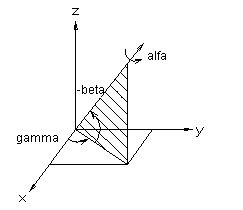
You can type the angle with a distance or in the direction of a coordinate axis. The length of an object is defined in the direction of the viewing angle.
![]() An Example of
Defining Coordinates Using the Viewing Angle
An Example of
Defining Coordinates Using the Viewing Angle
Distance
Determines the distance of a point from the reference point. You can type the distance with an angle, for example.
Measure from: Reference point
The last selected point (local origin) is used as the coordinate reference point.
Measure from: Model/Drawing origin
The absolute origin is used as the coordinate reference point.
Select reference point
Select this function to select the reference point in the drawing or model window. The function is available when the Reference point radio button has been selected.
Use coordinate system of view
Only available in the model window. Determines the coordinate system according to the view (gamma, beta, alpha). You can use the function to determine the value of an angle.
| Converted from CHM to HTML with chm2web Pro 2.85 (unicode) |