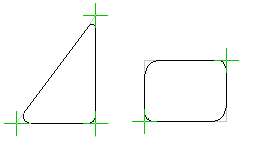
Add a closed polyline by clicking two points at least.
When adding a line, you can use an auxiliary function to mirror a line automatically while drafting. You can use ruler functions, when clicking points of a line.
Accept the clicked points by clicking the middle mouse button, and a line is drawn from the last clicked line point to the start point of a polyline.
If you click two points only, a rectangle is drawn, which corners are rounded. The program will mark the corner points, display the maximum radii and prompt you separately to enter the values of each radius.
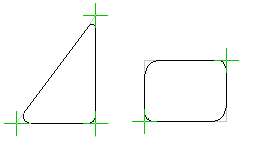
![]() Line
Properties
Line
Properties
![]() Automatic Mirroring of a
Line
Automatic Mirroring of a
Line
![]() Ruler Functions
Ruler Functions
![]() Defining
Coordinates
Defining
Coordinates
| Converted from CHM to HTML with chm2web Pro 2.85 (unicode) |