Layer
Select the layer from the Layer list on the contextual toolbar.
An element will be added on the selected layer.
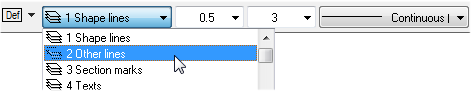
Layer offset Selection
When using layer offset selection, the element is added on a
layer, which is the default layer + the selected layer offset. The
contextual toolbar displays the last selected layer.
- Select the Layer list off the contextual toolbar.
- Select the specific layer by pressing the number key.
- Select the layer 0-9 by pressing an equivalent number key
button on the keyboard.
- Select the layer 10-19 or 100-199 by pressing number key 1
repeatedly.
- Select the layer 20-29 or 200-255 by pressing number key 2
repeatedly.
- Select the layer 30-39 by pressing the number key 3
repeatedly.
- Select the layer 40-49 by pressing the number key 4 repeatedly,
and so forth.
You can restrict the visibility of elements using layer
selections. Change the visibility of the layers by selecting the
 Layers function on the toolbar.
Layers function on the toolbar.
 Note
Note
- When creating a so-called covering symbol, add the hatch to the
covering layer, that is layer 101.
- You can hide dimension and text from a drawing by placing them
on the hidden layer, 110.
- When the symbol is on the layer -1, individual elements of the
symbol are on their original layers. For example, when you are
adding a symbol, select from the
 Layer
list -1 Default layers on the contextual toolbar.
Layer
list -1 Default layers on the contextual toolbar.
- If you select another layer than -1 as the symbol layer, all
individual elements of the symbol are on the selected layer.
 A Covering Building
Component
A Covering Building
Component
 Setting Layers as
Visible
Setting Layers as
Visible
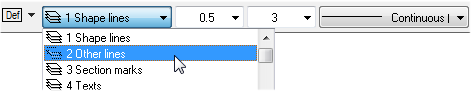
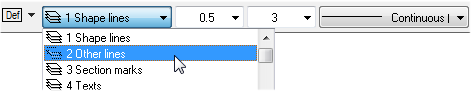
![]() Layers function on the toolbar.
Layers function on the toolbar.![]() A Covering Building
Component
A Covering Building
Component![]() Setting Layers as
Visible
Setting Layers as
Visible