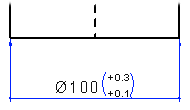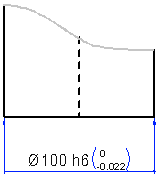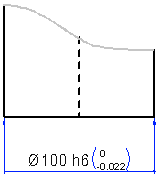Dimension Tolerance
You can add a dimension tolerance when dimensioning, or later by
selecting the dimension for editing. Define the dimension tolerance properties, the
tolerance symbol or deviations in the dialog box.
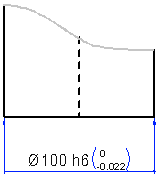
- Select the dimensioning function.
- Select the Edit dimension after adding function from the
additional menu by clicking the button.

- Select elements being dimensioned.
- Select the position of the dimension.
- Select the page Text in the dialog box.
- Enter the tolerance either in the Text editing window or
Tolerance field.
- Confirm the data.
 Dimension Data,
Tolerance
Dimension Data,
Tolerance
Example: Adding Dimension Tolerance
Add the dimension tolerance to a diameter.
For example, as a Tolerance symbol
- First, add the diameter dimension to the projection using the
dimensioning function. Then select the diameter and the
Properties function. Edit the symbol properties in the
dialog box.
- Type the following characters in the Tolerance field: h6.
Confirm the properties to display the tolerance symbol in the
dimension figure.
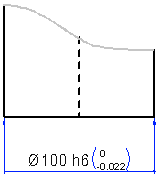
For example, as a Deviation.
- Determine the dimension tolerance using deviations. Type the
following characters in the Tolerance field: +0.3 +0.1. Confirm the
properties to display the deviation in the dimension figure.