This function removes lines and line segments from the wire frame presentation that are hidden from the viewing direction by faces.
In a model window the hidden lines will not be drawn if you select one of the following:
The hidden lines are restored when you select Draft > Wire Frame.
The model is displayed as a wire frame model with removed hidden lines.
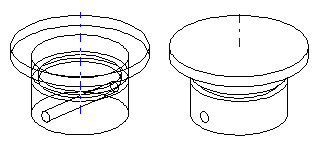
In a drawing removing hidden lines will affect a textured area containing a text or a dimension with a cover feature. After hidden lines are removed, the text/dimension will cover the texture. The overlapping of covering macros is displayed in a drawing, when the hidden lines are removed. Remove hidden lines in a drawing by pressing the Ctrl+H keys.
| Converted from CHM to HTML with chm2web Pro 2.85 (unicode) |