
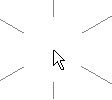
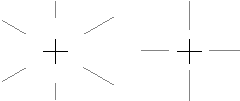
You can change the normal cursor into a coordinate system cursor or a crosshair cursor both in a 2D drawing and a 3D model.
You can change the appearance of the cursor quickly by using a keyboard command. You can change back to the normal cursor by pressing the same key again.
| Key | Cursor | Selecting an element | Drafting |
| Standard cursor. | |||
| K | Coordinateaxes system cursor. | 
|
|
| Shift+H | Large crosshair the size of the whole window. | 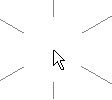
|
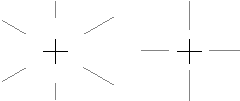
|
| Converted from CHM to HTML with chm2web Pro 2.85 (unicode) |