
Scale: 1
Separation: 1
Radius: 0.4
Edge Softness: 0.1
Background Color: (255,255,255)
Spot Color: (255,0,0)
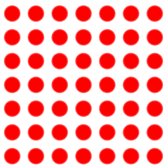
Scale: 70
Separation: 1
Radius: 0.4
Edge Softness: 0.1
Background Color: (255,255,255)
Spot Color: (255,0,0)
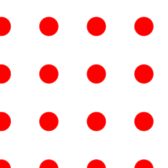
Scale: 70
Separation: 2
Radius: 0.4
Edge Softness: 0.1
Background Color: (255,255,255)
Spot Color: (255,0,0)
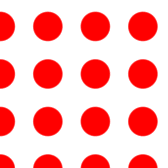
Scale: 70
Separation: 2
Radius: 0.6.6
Edge Softness: 0.1
Background Color: (255,255,255)
Spot Color: (255,0,0)
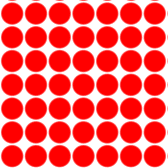
Scale: 70
Separation: 1
Radius: 0.5.5
Edge Softness: 0.1
Background Color: (255,255,255)
Spot Color: (255,0,0)
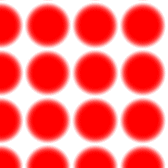
Scale: 70
Separation: 2
Radius: 0.6
Edge Softness: 0.5
Background Color: (255,255,255)
Spot Color: (255,0,0)
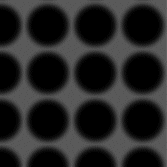
Scale: 70
Separation: 2
Radius: 0.6
Edge Softness: 0.5
Background Color: (80,80,80)
Spot Color: (0,0,0) Color: (80,80,80)
Spot Color: (0,0,0)
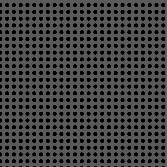
Scale: 10
Separation: 2
Radius: 0.8
Edge Softness: 0.1
Background Color: (80,80,80)
Spot Color: (0,0,0)
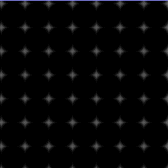
Scale: 70
Separation: 1
Radius: 0.57
Edge Softness: 0.2
Background Color: (80,80,80)
Spot Color: (0,0,0)