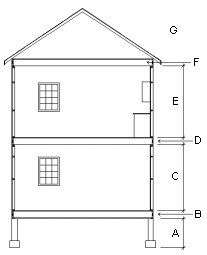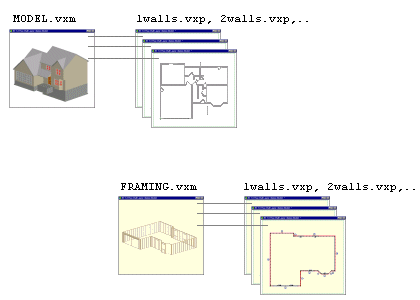Drawing-Model Pairs
A building can be divided into parts, for example by floors.
Each part is designed in its own drawing-model pair. A
drawing-model pair contains one drawing file (*.vxp) and one model
file (*.vxm). A model file can form a pair with several different
drawing files, and vice versa. The model file may be one of the
following:
- MODEL.vxm
- FRAMING.vxm
- SKETCH.vxm
A project may contain several drawing files, for example
- fnd.vxp - foundation (A)
- 1deck.vxp - first floor decking (B)
- 1walls.vxp - first floor walls (C)
- 2deck.vxp - second floor decking (D)
- 2walls.vxp - second floor walls (E)
- 2ceiling.vxp - second floor ceiling (F)
- roof.vxp - roof (G)
|
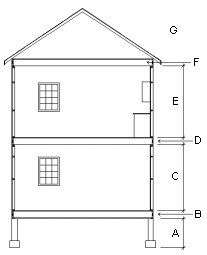
|
In Architectural Design, the drawing-model pairs consist of
drawing files, to which a MODEL.vxm model file is connected. In
Framing, the FRAMING.vxm model file is connected to the drawing
files, and in sketching, the SKETCH.vxm file. You can create new
drawing-model pairs and edit the existing ones with the functions
in the File > Drawing-Model Pairs menu. You can browse
the drawing-model pairs of an open project in the document browser.
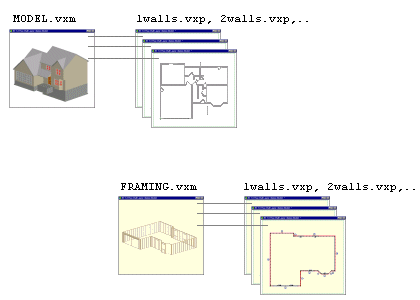
 Note
Note
- The default heights and default dimensions of structural
components are separately defined for each floor of the building,
see Parameters of
Different Floors.
- The drawing-model pairs used in Architectural Design and
Framing are easy to tell apart due to the different background
color of the work window.
 Open a
Drawing-model Pair
Open a
Drawing-model Pair
 Select the Drawing-Model
Pairs Used
Select the Drawing-Model
Pairs Used
 Creating a New
Drawing-model Pair
Creating a New
Drawing-model Pair
 Editing Drawing-model
Pairs
Editing Drawing-model
Pairs
 Deleting a Drawing-model
Pair
Deleting a Drawing-model
Pair