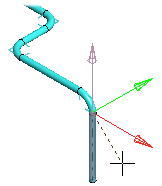Edit Properties.
Edit Properties.- Select the entire line.
Select the checkbox Find the pipe line.

When you click one component, all components connected with each other on the same line will be selected.
- Select parts one at a time.
Clear the checkbox Find the pipe line.

Select the parts one at a time, and finally select Confirm.
![]() You will select the new properties for the first component in the
line. The first component is the component beginning from which the
components form a connected and continuous line. It is not
necessarily the component you selected first from the model.
You will select the new properties for the first component in the
line. The first component is the component beginning from which the
components form a connected and continuous line. It is not
necessarily the component you selected first from the model.
The first component of the line is highlighted in the model as follows.