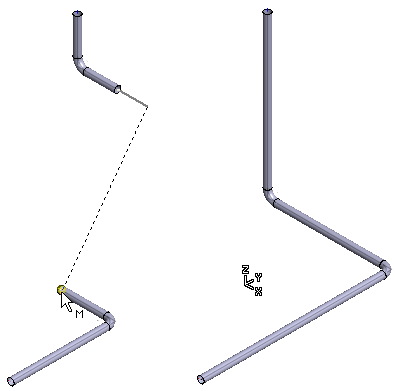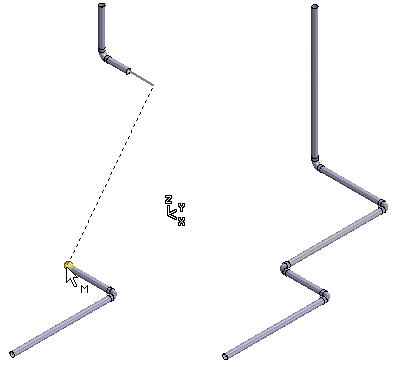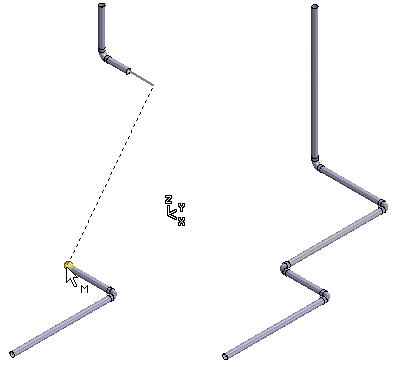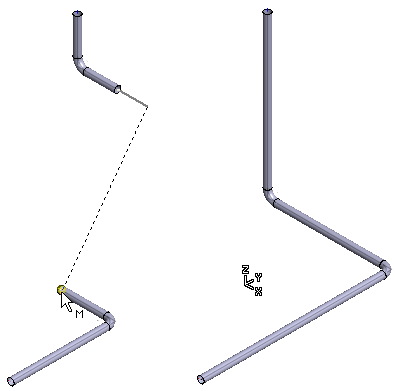Part Relocation in Automatic Routing
By default, the parts of the original pipe or duct line move in
the Z direction.
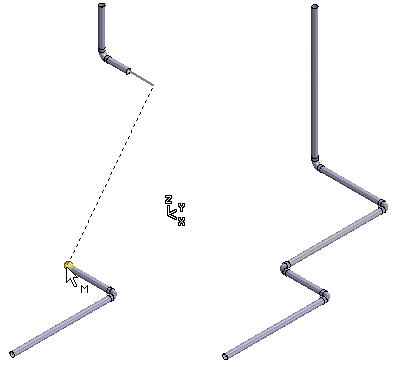
In addition, you can select an auxiliary function that also
moves the parts in the XY plane. This avoids unnecessary
curves.
- Do either of the following:
- Select
 Pipings >
Pipings >  Add Pipe
Line.
Add Pipe
Line.
- Select
 Pipings >
Pipings >  Add Duct
Line.
Add Duct
Line.
- Click the grip point of the pipe or duct component from which
you wish to begin routing.
- Click the Automatic routing checkbox.

- Select the checkbox Automatic routing with part move XY
plane.

- Indicate the grip point of a pipe or duct component as the end
point for the routing.