Editing Dimension Constraint Properties
You can edit the properties of dimension constraints in the same
way as the properties of regular dimensions: by selecting the
properties from the drop-down lists on the contextual toolbar.
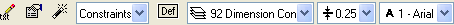
The default dimension style of dimension constraints is
Constraints. It is a pre-defined property set, which defines
the properties color, layer, line width, font and height. You can
edit all the other properties of a dimension constraint except
color, which is always blue.
- Select the dimension constraint to be edited in the drawing in
one of the following ways:
- Click one dimension constraint.
- Click several dimension constraints by holding down the Ctrl
key.
- Select one dimension constraint, and then select all dimension
constraints by pressing Ctrl+A.
- Lock the Dimensions object type, and select the
dimension constraints by using an area selection.
 In this case,
regular dimensions are also selected.
In this case,
regular dimensions are also selected.
- Edit the properties on the contextual toolbar:
- If the selected dimension constraints have a similar value of a
property, it is displayed in the field on the contextual toolbar.
If you change the value, the change will affect all the selected
dimension constraints.
- If the selected dimension constraints have a different value of
a property, the field is empty. If you leave the field empty, the
properties of the dimension constraints will remain the same. If
you enter a value in the field, it will affect all the selected
dimension constraints.
The default layer of dimension constraints is 92 Dimension
Constraints. You can hide the dimension constraints from a
drawing by hiding the layer in question.
 Dimension Properties
Dimension Properties
 Editing Element
Properties
Editing Element
Properties
 Adding
Constraints in a Drawing
Adding
Constraints in a Drawing
 Select All Objects
of the Same Type
Select All Objects
of the Same Type
 Lock an Object
Type
Lock an Object
Type
![]()
![]() Dimension Properties
Dimension Properties![]() Editing Element
Properties
Editing Element
Properties![]() Adding
Constraints in a Drawing
Adding
Constraints in a Drawing![]() Select All Objects
of the Same Type
Select All Objects
of the Same Type![]() Lock an Object
Type
Lock an Object
Type