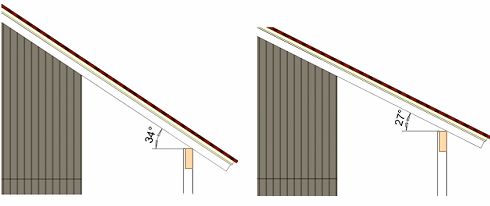
You can bind a beam to a roof using a coincidence constraint. The beam will then follow the changes of the roof pitch. First, bind the beam's sideward location using a distance constraint, for example.
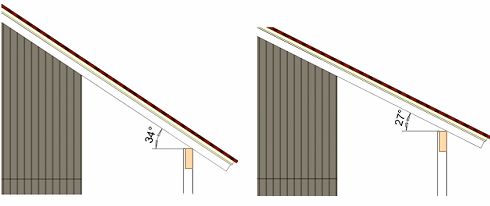
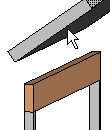
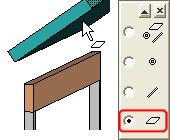
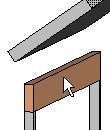
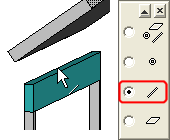
![]() Adding
the Coincident Constraint in a Model
Adding
the Coincident Constraint in a Model
![]() Editing Constraints
Editing Constraints
| Converted from CHM to HTML with chm2web Pro 2.85 (unicode) |