You can connect two horizontal structure areas to each other so that they will always be parallel and at the specified distance from each other. For example, you can connect a sloping ceiling to a roof. One of the areas is defined as movable and the other one fixed. If the parallelity or distance of the structures are not fulfilled after you have made changes to the building model, the program will move the movable structure.
![]() If the movable area forms a joint with another area (for example, a
ridge joint between roof slopes), connect both areas to a fixed
area in order to prevent the joints from becoming undone.
If the movable area forms a joint with another area (for example, a
ridge joint between roof slopes), connect both areas to a fixed
area in order to prevent the joints from becoming undone.
![]() If the layers have been expanded, select a layer, too.
If the layers have been expanded, select a layer, too.
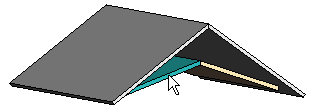
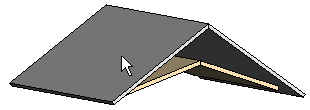
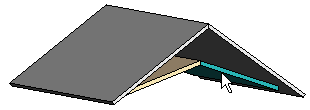
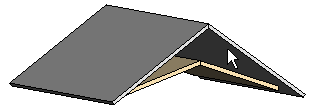
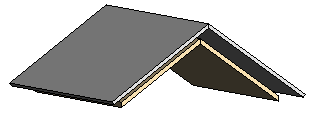
![]() Edit Structure
Properties
Edit Structure
Properties
![]() Editing Constraints
Editing Constraints
![]() Expand
Layers
Expand
Layers
| Converted from CHM to HTML with chm2web Pro 2.85 (unicode) |