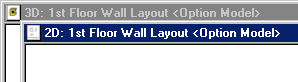Restoring option model
When you solve the whole house the system stores and deactivates
the original model and drawing files of the project. You can
restore the option model for editing the building and for creating
and solving additional options.
- Select
 Option System >
Option System >  Restore Option Model.
Restore Option Model.
- Confirm the restoring of the model by clicking Yes in a
message box. After the model has been restored, the title bar of
the working window displays the status of the project.
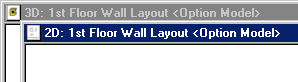
 Note
Note
- The changes you have made to the solved building will be lost.
If you need to edit the building, make the changes to the option
model and repeat the solving process.
 Solving
options
Solving
options
 Option System
Option System