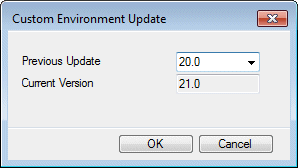
Analysis of the Custom folder takes a while. Finally, you will see a list of the conducted measures. See details in Components to be Updated.
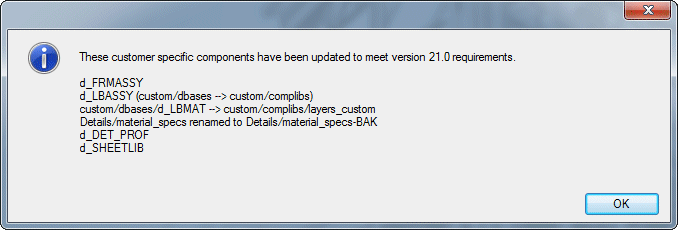
Update software version changes to customer-specific custom files.
Once you have installed Vertex BD 2015 (21.0) and implemented the customer-specific custom folder from the previous version, do the following:
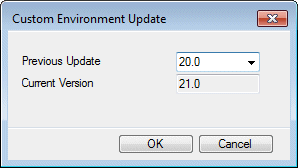
Analysis of the Custom folder takes a while. Finally, you will see a list of the conducted measures. See details in Components to be Updated.
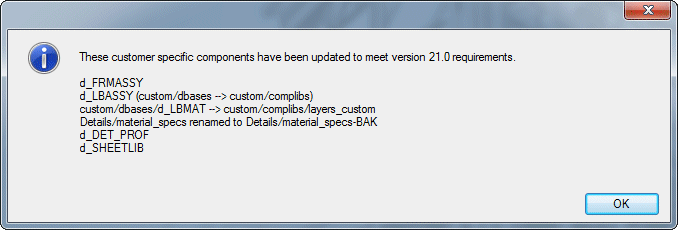
The system update function performs the following procedures:
In the version BD 2015, the layers for floors, ceilings and roofs are defined in the layer library. The system library is in the system/complibs/layers folder. The system update function converts the old customer-specific material layer library database ../custom/dbases/d_LBMAT into a new type layer library in the ../custom/complibs/layers_custom folder. The format of the library is defined by the system and the contents are read from the old customer-specific database. The update function does not know the types of the layers. After the update procedure, you must define the types manually in the layer_custom library.
 Component Libraries. The
Component Libraries database view opens.
Component Libraries. The
Component Libraries database view opens.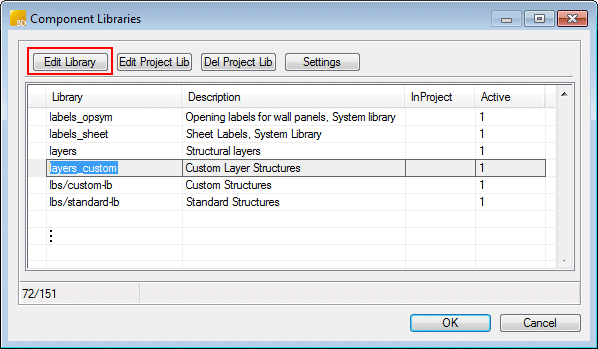
The Allowed types field must be defined for each row in the library. The field defines what kind of materials are available according to the type selection. It determines what options are available for each layer type in the floor, ceiling and roof selection dialog box.
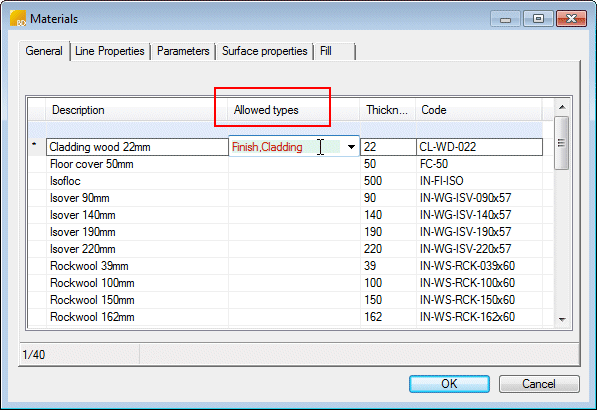
The default drawing properties of the edges and hatches of floors, ceilings and roofs have been defined in the system settings with the keyword area_layer_props.
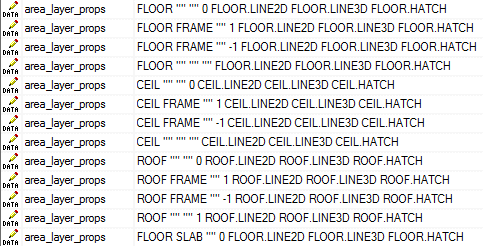
The properties can be overridden in the layer library by setting the drawing properties for each layer on the Line Properties tab. If the rows in the database are empty, the default properties defined in the system settings will be used.
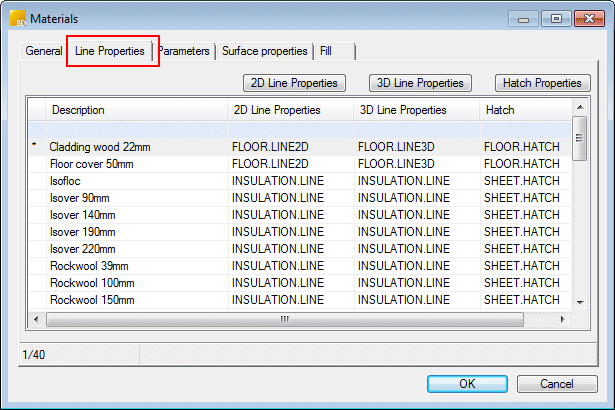
In the BD 2015 version, it is possible to guide the material's direction with a direction angle in the layer parameters. This parameters affects the direction of both the accurate and coarse presentation. If you wish to use the direction angle, you must also enter a value for the usable width.
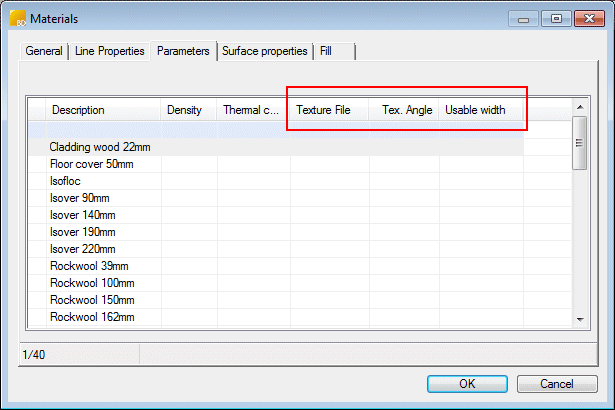
The update function also creates a new floor, ceiling and roof library ../custom/complibs/lbs/custom-lb, which is displayed in the library user interface with the name Custom Structures. The library is ready for use after the update.
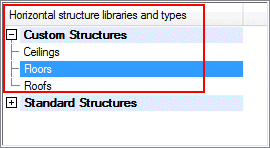
The function also makes the following updates related to the structures of the library databases, which do not require any changes to the contents:
| Converted from CHM to HTML with chm2web Pro 2.85 (unicode) |