Use the function in the floor plan or model. If overlapping logs are found, the program will display a message window and mark the ends of overlapping logs with asterisk symbols.
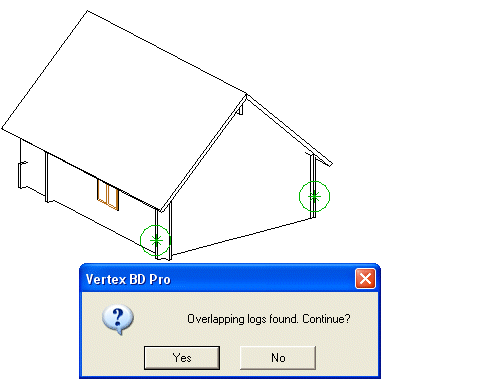
- Select Yes - The program continues to search for overlapping logs.
- Select No - The search for overlapping logs is interrupted.