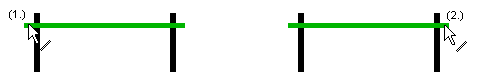Edit Log Wall Extension
You can edit the length of the overlap of the log wall corner as
follows:
- Select
 Log Walls >
Log Walls >  Edit
Log Wall Extension.
Edit
Log Wall Extension.
- Select the ends of the log walls whose overlap you want to
change. Select several walls with the Ctrl key pressed down.
 If you want to edit the overlap of the corner at both ends of
a wall, you must select both ends individually. The color of the
log wall changes when you have pointed the first end. In the sample
figure the ends of the log wall have been selected in the floor
plan, but you can also select the ends in the 3D model.
If you want to edit the overlap of the corner at both ends of
a wall, you must select both ends individually. The color of the
log wall changes when you have pointed the first end. In the sample
figure the ends of the log wall have been selected in the floor
plan, but you can also select the ends in the 3D model.
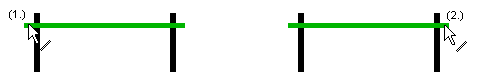
- Select Confirm.
- Edit the overlap of the log corner in the dialog box.
 The Log Corner Dialog
Box
The Log Corner Dialog
Box
 Note
Note
- You can already define the log corner overlap when selecting
the parameters of the log wall being added.
 Log Wall Parameters
Dialog Box
Log Wall Parameters
Dialog Box
 Log Walls
Log Walls
![]() If you want to edit the overlap of the corner at both ends of
a wall, you must select both ends individually. The color of the
log wall changes when you have pointed the first end. In the sample
figure the ends of the log wall have been selected in the floor
plan, but you can also select the ends in the 3D model.
If you want to edit the overlap of the corner at both ends of
a wall, you must select both ends individually. The color of the
log wall changes when you have pointed the first end. In the sample
figure the ends of the log wall have been selected in the floor
plan, but you can also select the ends in the 3D model.