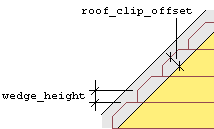
|
Log House Work Drawings |
Select the log work drawing updates in the Update Log Face Drawing dialog box.
Clip by Roof
Cut the logs in the wall with the roof. End wall logs that are cut will have wedge-shaped ends. To reduce material loss, the end of the wedge may be cut. The cutting point is defined in the LOGHOUSE setup file under the keyword wedge_height. The cutting point can be defined in units of measurement (mm)
wedge_height= N
or as a percentage of the log riser
wedge_height= N%
The roof clipping offset is defined when the roof parameters are selected. If no value has been selected for the parameter, or its value is 0, the program will use the value of the roof_clip_offset keyword set in the LOGHOUSE setup file.
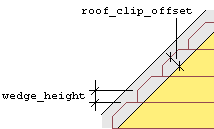
Roof parameters, see Setting a Roof on Top of a Log Wall.
Clip by Opening Macros
Cuts the logs of the walls at the location of opening macros.
Update Machinings
Automatically updates the added machinings. Machinings are defined in the machining library.
![]() You can update machinings only when the log
work drawing is open.
You can update machinings only when the log
work drawing is open.
Update Dimension
Update the dimensions that are automatically added to a log work drawing. The dimensions and their locations are defined in the d_Log_Meas database.
![]() You can update the dimensions of a log work
drawing only when the log work drawing is open.
You can update the dimensions of a log work
drawing only when the log work drawing is open.
| Converted from CHM to HTML with chm2web Pro 2.85 (unicode) |