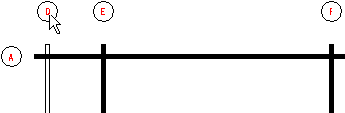
Right-click to open the context-sensitive menu.
Select Properties.
Type a new label in the text window.
Select the label again, and select the grip point of the label.
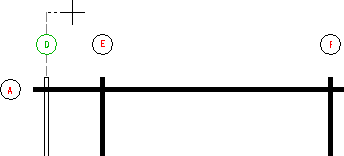
|
Log House Work Drawings |
Edit or move a wall label as follows:
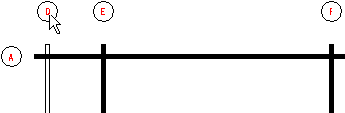
Right-click to open the context-sensitive menu.
Select Properties.
Type a new label in the text window.
Select the label again, and select the grip point of the label.
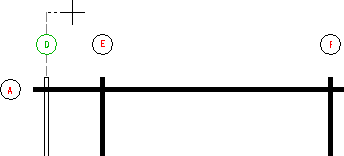
The direction of the wall label is determined by the keyword turn_log_wall_name in the LOGHOUSE setup file:
| turn_log_wall_name= 0 | Label angle 0°, i.e. label always vertical. |
| turn_log_wall_name= 1 | Label in the viewing direction of the wall. |
![]() Add a Log Wall
Label
Add a Log Wall
Label
![]() Add Log Wall Labels
Add Log Wall Labels
![]() Log House Work Drawings
Log House Work Drawings
| Converted from CHM to HTML with chm2web Pro 2.85 (unicode) |