Move the Break Point of a Panel
Move a break point created when generating panel breaks as
follows:
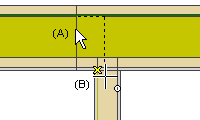
- Select
 Wall Panels >
Wall Panels >  Move Panel
Break.
Move Panel
Break.
- Select the break point (A).
- Select the new location (B).
- Quit by pressing the Esc key.
 Note
Note
- You can also move the break point in the framing model.
- If you have defined a break point using a panel macro, you can
relocate the macro by dragging the grip point before generating the
panel breaks. After generating the panel breaks, the macro and the
break point are no longer connected.
 Wall Panel
Break Point Macro
Wall Panel
Break Point Macro
 Generate Wall Panel
Breaks
Generate Wall Panel
Breaks
 Wall Panels in a Framing
Model
Wall Panels in a Framing
Model
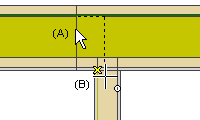
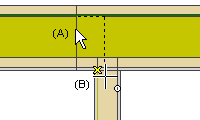
![]() Wall Panel
Break Point Macro
Wall Panel
Break Point Macro![]() Generate Wall Panel
Breaks
Generate Wall Panel
Breaks![]() Wall Panels in a Framing
Model
Wall Panels in a Framing
Model