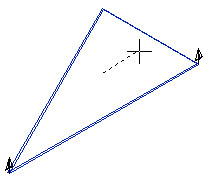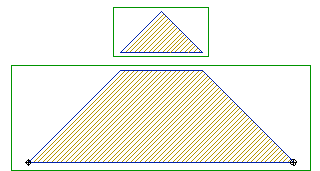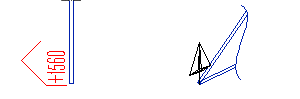
 Select cutting height in envelope
drawing
Select cutting height in envelope
drawing Select cutting height in model
Select cutting height in model
If you use the function in the layout drawing, the cutting height is always selected in the envelope drawing.
- If you selected the auxiliary function
 Select cutting height in envelope drawing, select a
reference truss in the layout drawing. The envelope drawing of the
selected truss opens. A line in the envelope drawing indicates the
height limit. Define the cutting height by selecting a point in the
drawing.
Select cutting height in envelope drawing, select a
reference truss in the layout drawing. The envelope drawing of the
selected truss opens. A line in the envelope drawing indicates the
height limit. Define the cutting height by selecting a point in the
drawing.
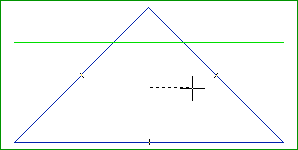
- If you selected the auxiliary function
 Select cutting height in model, select a point in the model.
You can click any point of the model.
Select cutting height in model, select a point in the model.
You can click any point of the model.