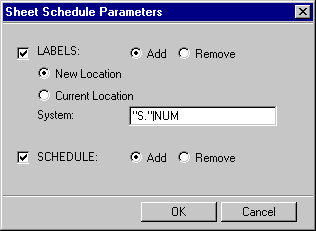
|
Framer, Floor Framing & Rafters |
This function can be used to add the sheet labels of all sheathings in a drawing-model pair to a 2D drawing. The labels are collected in a sheet schedule, which you can add to the 2D drawing.
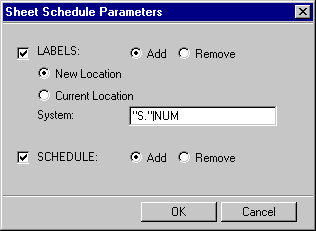
LABELS
Add
Add labels by selecting the radio button.
Remove
Remove labels by selecting the radio button.
New location
If labels are moved in the drawing by using the Move text function in the Texts menu, for example, the labels are moved on the locations defined in the setup file when you regenerate the labels.
Current location
If labels are moved in the drawing by using the Move text function in the Texts menu, for example, you can retain the location of the labels when regenerating them by selecting the Current location radio button.
System
Each sheet label consists of a prefix and a number. The prefix can be any character string typed in the System field within quotation marks, e.g. "Sheet". The prefix can also consist of other variables separated using the vertical bar character.
SCHEDULE
Add
Add schedules by selecting the radio button. The schedule will contain the sheet labels, number and materials of all sheathings in the drawing-model pair.
Remove
Remove schedules by selecting the radio button.
| Converted from CHM to HTML with chm2web Pro 2.85 (unicode) |