|
Framer |
You can edit the properties of the sheet selected. If the panel
drawing includes both internal and external sheathing, you can make
it easier to select the right sheet by first changing the
visibility of the layers. Both the internal and external sheathing
have been added in their own layers, so you can choose to hide
either layer by selecting ![]() Layers >
Layers > ![]() Select Layers from List. From a list, select either Internal
sheathing (layer 155) or External sheathing (layer 156). The
changes will be refreshed in the panel drawing when you save it
using the Saving a Panel
Drawing function.
Select Layers from List. From a list, select either Internal
sheathing (layer 155) or External sheathing (layer 156). The
changes will be refreshed in the panel drawing when you save it
using the Saving a Panel
Drawing function.
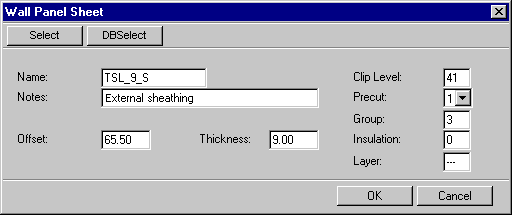
The fields will be automatically filled in when you select the sheet using the Select button. The button displays a drawing window in which you can select the sheet by clicking the hot spot.
| Converted from CHM to HTML with chm2web Pro 2.85 (unicode) |