Closing and Saving a Panel Drawing
You can close a panel drawing as follows:
- Click the Close button of the drawing window
 .
.
- If you have edited the panel drawing, the program will prompt
you on whether to save the drawing. Confirm that you wish to save
the panel drawing by clicking Yes in the message box.
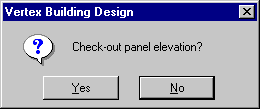
- If necessary, set write protection. The changes made to the
panel drawing will be lost if you regenerate the panel breaks in
the floor plan. You can prevent this by saving the panel drawing as
write protected, so the panel cannot be regenerated or deleted.
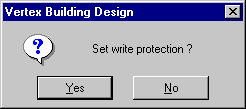
- If necessary, select updating the dimensions.
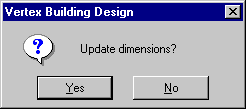
 Note
Note
- You can use the always_ask_to_checkout keyword in the WALLS
keyword group to set the program to prompt for saving the panel
drawing, even if no changes were made to it.
- always_ask_to_checkout = 0 - The program will prompt you on
whether to save the drawing only if the drawing was edited
(default).
- always_ask_to_checkout = 1 - The program will always prompt you
on whether to save the panel drawing, no matter whether or not it
was edited.
- You can save an open panel drawing without closing it with the
Saving a Panel Drawing function.
 Saving a Panel
Drawing
Saving a Panel
Drawing
 Wall Panels
Wall Panels
 .
.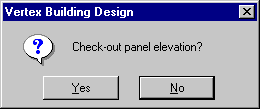
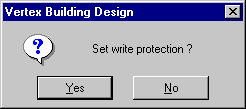
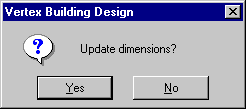
 .
.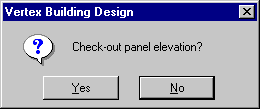
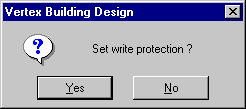
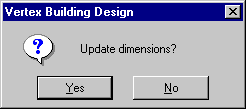
![]() Saving a Panel
Drawing
Saving a Panel
Drawing![]() Wall Panels
Wall Panels