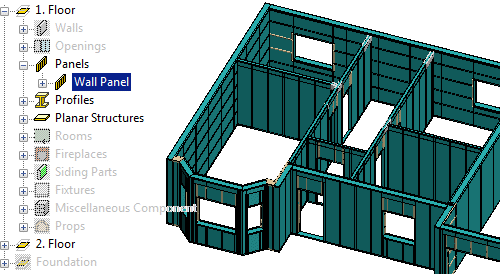
|
Framer |
You can hide all panels that are of the same type and on the same layer, as well as the parts of these panels as follows:
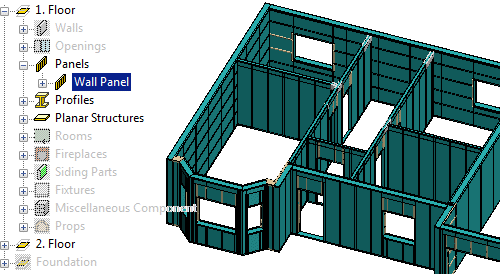
![]() Hide
Individual Panels
Hide
Individual Panels
![]() Show the Frame Parts
of All Panels and Hide Space Reservations
Show the Frame Parts
of All Panels and Hide Space Reservations
![]() Restore
Hidden Objects to View
Restore
Hidden Objects to View
![]() Object Tree
Object Tree
| Converted from CHM to HTML with chm2web Pro 2.85 (unicode) |