Creating a New Library
Create a new component library in the dialog box.
- Open a component library for editing.
 Opening
a Component Library for Editing
Opening
a Component Library for Editing
- Move the cursor to the library list box.
- Right-click to open the context-sensitive menu.
- Select Create New Library.
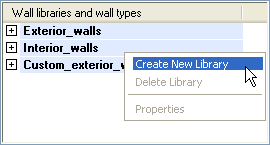
- Enter a name for the library in the text box. The program
creates a folder with the same name in the custom/complibs folder
(wall library folder in the custom/complibs/walls folder).
 In addition to letters and numbers, only one special character is
allowed in the library name: underscore (_). Do not use spaces.
In addition to letters and numbers, only one special character is
allowed in the library name: underscore (_). Do not use spaces.
 The name of the library can consist of max. 16 characters.
The name of the library can consist of max. 16 characters.
- Confirm by clicking OK. The Component Library dialog box
opens.
- Define the library data in the dialog box.
- If you wish to disable the library, clear the Active
checkbox. After this, users can no longer add components from this
library to a building model.
- If you wish to enable the library, select the Active
checkbox.
- Enter a description text for the library in the
Description field. The description text will be displayed in
the library list.
- The order of the libraries in the list is determined by the
Priority field. Enter the desired value in the field.
- Confirm by clicking OK.
Add the first component to the new library by copying a
component from an existing library.
 Editing a
Library Description
Editing a
Library Description
 Copying a Component from
One Library to Another
Copying a Component from
One Library to Another
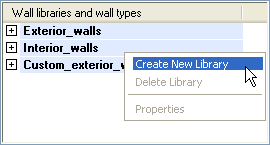
![]() In addition to letters and numbers, only one special character is
allowed in the library name: underscore (_). Do not use spaces.
In addition to letters and numbers, only one special character is
allowed in the library name: underscore (_). Do not use spaces.![]() The name of the library can consist of max. 16 characters.
The name of the library can consist of max. 16 characters.