Edit 3D Limits
If you have set 3D limits for the model, you can edit the limits
by moving the limiting faces.
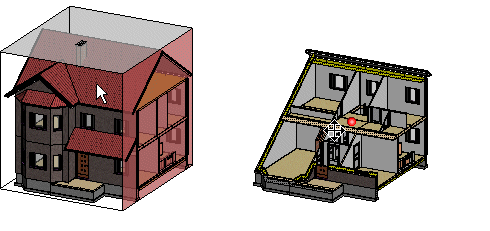
- Right-click to open the context-sensitive menu, and select
Edit 3D Limits.
A rectangular polyhedron is drawn around the
model according to the previously-set limits.
- Do either of the following.
- Select a face of the rectangular polyhedron around the model as
the limiting face.
- Press the Delete key, and select any surface in the model as
the limiting surface, for example a roof slope surface.
- Move the limiting face, using the mouse.
- Select the limit point by clicking the left mouse button.
- Do either of the following:
- Continue by limiting the model in the direction of another
face.
- Stop limiting by pressing the Esc key.
 Delete 3D
Limits
Delete 3D
Limits
 Set 3D Limits
Set 3D Limits
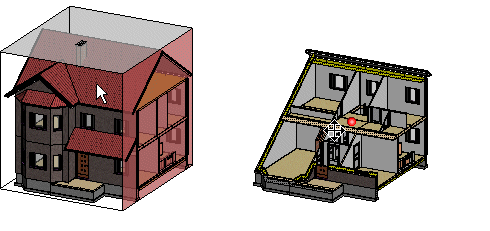
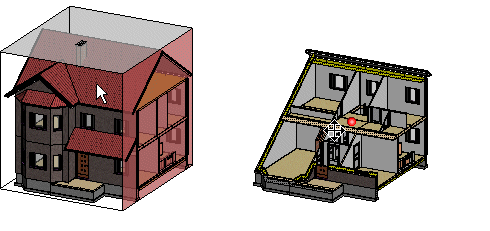
![]() Delete 3D
Limits
Delete 3D
Limits![]() Set 3D Limits
Set 3D Limits