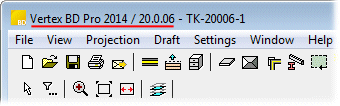
The name, version and technical version of the software is displayed in the title bar of the program window. You will need the technical version number (for example, 20.0.00) when contacting the support service.
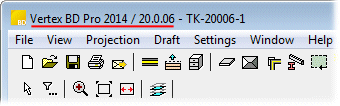
You can view more detailed information about the software by selecting Help > This Software Version. This will list the software version's detailed information, available add-on features and system information. You can select the entire text shown in the window, copy it to the clipboard and paste it to an email message when contacting the support service.
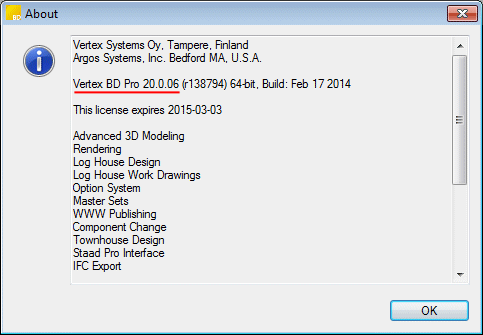
If you are using a license server, this will be indicated with the following text: This license is running on a license server.
| Converted from CHM to HTML with chm2web Pro 2.85 (unicode) |