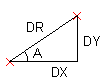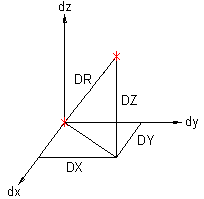Verifying Dimensions
Measure the distance between two points in the working window as
follows:
- Right-click to open the context-sensitive menu, and select
 Verify Dimensions.
Verify Dimensions.
- Select the first point.
- Select the second point. The program shows the distance between
the points in a message box.
- Click OK to close the message box.
When you measure a distance in a 2D drawing, the program will
show the distance in the following format:
- Horizontal distance (DX)
- Vertical distance (DY)
- Shortest distance (DR)
- Angle from horizontal (A)
|
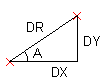
|
When you measure a distance in a 3D model, the program will show
the distance in the following format:
- X direction distance (DX)
- Y direction distance (DY)
- Z direction distance (DZ)
- Shortest distance (DR)
|
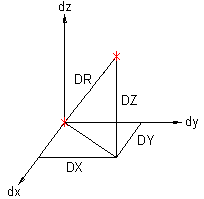
|