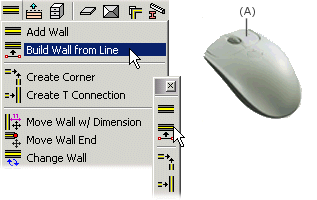
The user's guide consists of help files containing instructions for using the software functions. The table of contents of the user's guide has been created based on the grouping of the software functions.
Open the help by selecting Help > Vertex BD Help. The software also includes a 3D modeler, which has its own user's guide. You can open the guide by selecting Help > 3D Modeling Help.
In addition, you can open the help file for a specific function from the button menus on the toolbar. Move the cursor on a function in the menu and click the right mouse button (A).
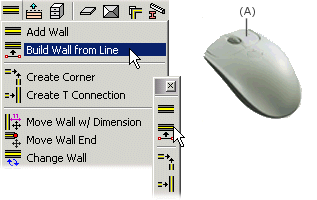
The conventions used in the help files are as follows:
|
Architectural |
Name of the product or add-on feature in which the function is included. Displayed at the top right corner of the help page. |

|
A restriction or some other note related to the function. |

|
Help file of the dialog box or database view related to the function. The icon will be followed by a heading. Click the link. |
| Other help files related to the subject. The icon will be followed by a heading. Click the link. | |
| Ctrl+C | When a plus sign (+) is displayed between two keys, press both keys in the order displayed. |
| File > Print | Menu bar function. |
| Context-sensitive menu function. | |
| Toolbar menu function. | |
| ../complibs/walls | A folder in the Vertex BD installation folder. Depending on the software delivery, the folder is located either in the custom or system folder. For example, Vxbd/custom/complibs/walls. |
![]() Product Symbols in the User's
Guide
Product Symbols in the User's
Guide
| Converted from CHM to HTML with chm2web Pro 2.85 (unicode) |