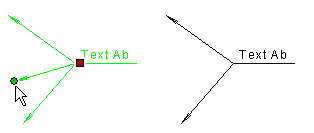
You can remove a branch from a reference line text. You can remove other reference line than the first added reference line from the text.
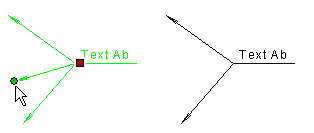
![]() Selecting a Grip
Point Function
Selecting a Grip
Point Function
![]() Cursor when Selecting a Grip
Point
Cursor when Selecting a Grip
Point
| Converted from CHM to HTML with chm2web Pro 2.85 (unicode) |