After selecting a point, you can lock the cursor as a ruler. Move the cursor until the cursor changes into one of the alternatives below.
| Horizontal direction: | ||
| Vertical direction: | ||
| Diagonal direction | 45°: | |
| 135°: | ||
| etc. | ||
When the cursor is one of the above, activate the ruler by clicking the left mouse button. When you move the mouse after this, the cursor will move in the direction of the ruler. When using the ruler, the cursor functions as a snap point with which you can select a point in relation to the reference point. The movement direction of the snap point is perpendicular to the direction of the ruler.
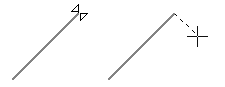
![]() Cursor Lock
Functions
Cursor Lock
Functions
![]() Changing the Direction of the
Snap Point of a Locked Cursor
Changing the Direction of the
Snap Point of a Locked Cursor
![]() Releasing a Locked
Cursor
Releasing a Locked
Cursor
| Converted from CHM to HTML with chm2web Pro 2.85 (unicode) |