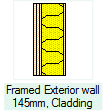
You can select the representation of thumbnail images in the Wall dialog box as follows:
When the wall properties have been modified to differ from the properties saved in the library, the thumbnail image of is highlighted in color.
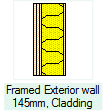
You can restore the default properties as follows:
![]() The Wall Dialog Box -
Selecting a Wall
The Wall Dialog Box -
Selecting a Wall
| Converted from CHM to HTML with chm2web Pro 2.85 (unicode) |