Color fill for whole wall - When this checkbox is ticked, the wall's color fill will be displayed in the floor plan. All layers will then have the same color fill. Select a pre-made property set for the color fill from the list, or define the Type, Layer, Pen, Scale, and Color properties individually.

When this checkbox is empty, the color fill for the whole wall is disabled. However, you can define individual color fill parameters for each layer. These color fills will be displayed in the floor plan when the color fill for the whole wall is disabled.

The color fills will be displayed in the plan when Settings > Color Fills Visible is selected.
Centerline - When this checkbox is ticked, the centerline of the wall (halfway between the exterior surface of the exterior siding and the interior surface of the interior siding) is drawn on the floor plan. Select a pre-made property set for the line from the list, or define the Line type, Layer, Pen, Scale, and Color properties individually.
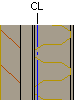
Reference line - When this checkbox is ticked, the wall has its own reference line. When adding a wall, you can either select one of the quick selections (exterior surface, centerline, interior surface) or the wall's own reference line using a separate function; see Placement: Wall Reference Line. Select a pre-made property set for the line from the list, or define the Line type, Layer, Pen, Scale, and Color properties individually.
Define the line placement by selecting a value for the Offset property. This property determines the line's distance from the wall's centerline. With positive values, the line is placed outwards from the centerline, with negative values, it is placed inwards.
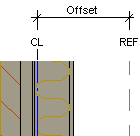
Extra line - You can define one or several extra lines for a wall. Extra line is not available for selection in the list as a default, but you can add one for the wall as follows:
-
Open the context-sensitive menu in the list.
-
Select Add Line.
Enable extra line by ticking the checkbox next to it. Select a pre-made property set for the line from the list, or define the Line type, Layer, Pen, Scale, and Color properties individually. Define the line placement by selecting a value for the Offset property. This property determines the line's distance from the wall's centerline. With positive values, the line is placed outwards from the centerline, with negative values, it is placed inwards.
You can delete an extra line as follows:
-
Select the extra line from the list.
-
Open the context-sensitive menu.
-
Select Delete Line.
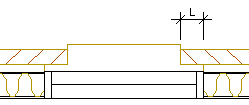
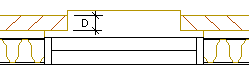
Opening reference line - By default, the opening frame is positioned in the middle of the wall frame. For windows, you can select a reference line differing from the default line by defining the wall line to which the interior surface of the window frame is positioned. Enter the value in the format [macro type]:[name of wall line]. The macro type of a window is 301. Positioning the interior surface of the window frame to the interior surface of the wall, for example:
301:INTERIOR FINISH
Opening offset - Type the distance of the opening from the reference line in the text field. A positive value moves the opening outwards, negative inwards. When the field is empty or the value is 0, the opening is positioned on the reference line.