Define the wall's library data in the dialog box.
Type
Select the wall type from the list. The type affects how the wall is handled in the model and in the floor plan, for example when creating connections between walls or generating wall panel breaks. If necessary, edit the Selection group according to the type as well.
Active
When this checkbox is ticked, the wall structure is available, and users can select the wall to be added in the Wall dialog box.
If you wish to disable the wall structure, clear the checkbox. The wall remains in the wall library, and you can re-enable the wall later.
Selection Group
Walls are grouped in the wall library according to the selection group. Enter the desired selection group in the text field.
![]() If you wish to add a wall under an existing
selection group, make sure that the group is always written in
exactly the same way.
If you wish to add a wall under an existing
selection group, make sure that the group is always written in
exactly the same way.
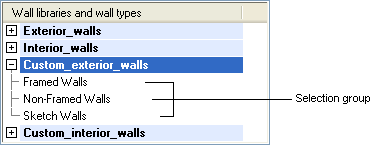
Name
Enter a name for the wall in the text field.
File
Enter the name of the wall's model file in the text field. The file extension of the file must be .vxm. Information on the wall's layers and their properties is stored in the model file.
Description
Enter a wall description text in the field. The description will be displayed for the wall's thumbnail image.
![]() Editing the
Library Data of a Component
Editing the
Library Data of a Component
![]() Copying a
Component from One Library to Another
Copying a
Component from One Library to Another
![]() Creating a New
Component in the Library
Creating a New
Component in the Library
| Converted from CHM to HTML with chm2web Pro 2.85 (unicode) |