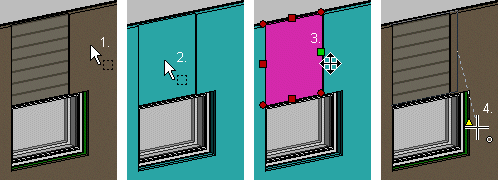
The default function of the square-shaped grip point of a wall volume is moving the edge in such a way that the edge of the adjacent wall volume is also moved.
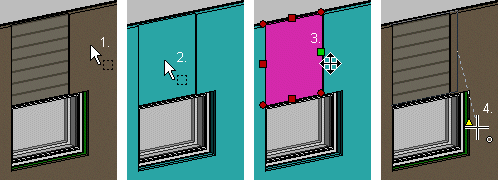
![]() Move the
Selected Edge Only
Move the
Selected Edge Only
![]() Set a Wall Volume Edge
Parallel to a Line or Surface
Set a Wall Volume Edge
Parallel to a Line or Surface
![]() Add a Point to the Edge of a
Wall Volume
Add a Point to the Edge of a
Wall Volume
![]() Move a Wall Volume Point by the Grip
Point
Move a Wall Volume Point by the Grip
Point
![]() Delete a Point From the Wall Volume
Edge
Delete a Point From the Wall Volume
Edge
![]() Delete Shapings From a
Layer
Delete Shapings From a
Layer
![]() Shape a Wall or Wall Volume
Using the Grip Points
Shape a Wall or Wall Volume
Using the Grip Points
| Converted from CHM to HTML with chm2web Pro 2.85 (unicode) |