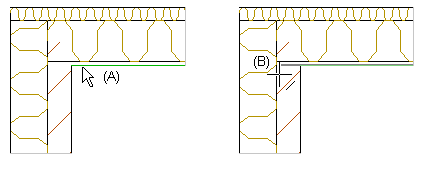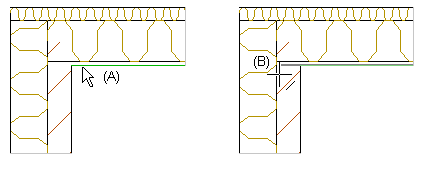Moving the End Point of a Wall Line
You can modify wall joints in a drawing by moving the end points
of the wall lines. This is a useful feature with joints of walls
with different structures, for example the intersection point of
three different walls. The line modifications will also be retained
when the wall geometry is recreated.
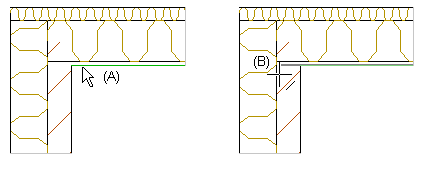
- Select
 Walls >
Walls >  Move Wall
Line End Point.
Move Wall
Line End Point.
- Click a line near the end to be moved (A). The cursor will be
locked to be parallel to the wall.
- Do either of the following:
- Select a new location for the line end point (B).
- If you have already moved the end point of the line and wish to
return it to its default position, click the RESTORE button
above the status bar. If you cannot see the button, stretch the
bottom edge of the Vertex window downwards.
 Advanced Wall
Functions
Advanced Wall
Functions