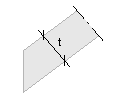
The roof parameter database contains predefined parameter sets. You can move from one row to another in the database using the cursor keys.
User Guide
This function opens a drawing that depicts the parameters of a roof with a truss structure. You can close the window in one of the following ways:
Select Confirm.
Press the Esc key.
Click the Close button of the window.
Parameter Set Name
A description text for the structure.
Material Code
You can select the roof material from the list.
Pitch
The pitch is typed in a text window either as a ratio or in degrees. The ratio can be typed either as the ratio of the height and width of the slope or as a decimal number, for example 1/4 or 0.25. If the pitch is typed in degrees, the numeric value is followed by the letter A, for example 45A.
Rafter size
Type the size of the top chord of the truss in the text field.
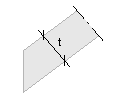
t= Rafter size
Eave Type, Fascia Height
You can create different eaves by changing the parameters Eave type and Fascia height:
Vertical
Fascia height = 0, Fascia height = h
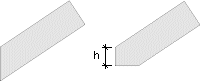
Perpendicular
Fascia height = 0, Fascia height = h
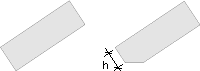
45 deg bevel
Fascia height = h
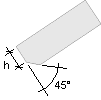
Plate Height
Plate height can be loaded from the drawing or the model of a building with the Get button. The window (drawing or model window) in which you the wall is to be clicked can be selected in a message box, after which the wall is clicked in the selected window. In a 2D drawing window, only a wall that has been added to the drawing-model pair can be selected. The walls of a reference drawing cannot be selected.
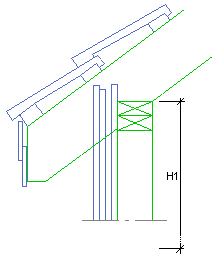
H1= Plate height
Eave height, Overhang, Seat cut
Values must be selected for two of these parameters, after which the third can be calculated by clicking the Calculate button. The most common alternative is to type values for the Overhang and Seat cut parameters, in which case the Eave height parameter is calculated. When adding a roof based on an eave line added earlier, the Overhang value that was applied when adding the eave line must be used.
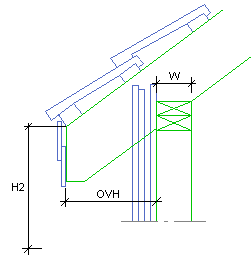
H2= Eave height
OVH= Overhang
W= Seat cut
Set roof on walls
The Set roof on walls button can be used when a roof is placed on top of log walls. When this function is used, the shape of the log's cross section is taken into consideration when calculating the eave height. The value of the Seat cut parameter should then be 0. If a different value is given for the parameter, the shape of the cross section is not taken into consideration. The plate height is defined by selecting a wall on top of which the eave of the roof will be set in the drawing or the model window of the project. You can then either
select the Confirm function to have the program calculate the eave height by using the value in the Pitch field as the roof pitch, or
select a wall or log beam on top of which the ridge of the roof is positioned to have the program first calculate the roof pitch based on the height difference between the selected walls, and then use this pitch to calculate the eave height.
In a 2D drawing window, only walls that have been added to the drawing-model pair can be selected. The walls of a reference drawing cannot be selected. If the walls have been added to a different drawing-model pair, they must be selected in the 3D model. When the value of the Seat cut parameter is 0, the roof is accurately laid on top of the logs as in the sample image below.
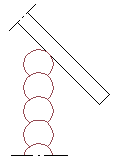
Log wall clipping offset from roof bottom
The parameter defines how the logs of a gable wall are cut with the roof.
![]() Setting a Roof on Top
of a Log Wall
Setting a Roof on Top
of a Log Wall
| Converted from CHM to HTML with chm2web Pro 2.85 (unicode) |