|
Architectural + DesignStream Interface + Material XML Transfer |
The numbering system of window and door sheets and the label properties are defined in the keyword group BDSXX with the keyword opng_label_param. The following properties can be defined using the keyword, for example:
The view of the opening is presented as a part detail on the sheet. Its scale is defined as follows (affects on all opening sheets):
opng_label_paramDET_SCALE NN
For example:
opng_label_paramDET_SCALE 20
With this definition, the opening is presented in the scale 1:20.
You can also define opening-specific scales in the component library. In this case, define an additional parameter DET_SCALE = NN for the opening.
If automatic dimensioning of opening sheets is used, and the scale has been set so that the parallel projection of the opening does not fit in the part detail area that is reserved for it, the program automatically changes the scale to appropriate one (rounds the scale to the following whole number).
You can display the scale in the sheet by adding a text macro to the sheet template, for example: Scale 1:#DET_SCALE#.
![]() Window and Door Sheets to
DesignStream
Window and Door Sheets to
DesignStream
When you export opening sheets into DesignStream, the opening will be scaled to suit the part detail area. The size of a part detail area is defined by the selected template sheet. Separate template sheets are available for opening sheets that are to be exported into DesignStream.
The name of the property set defining the drawing properties of the label text (layer, pen width, font, color, etc) is set as follows:
opng_label_paramLABEL.GP OPSHEET.LABEL
OPSHEET.LABEL is the name of the property set. The drawing properties of the set have been defined in the keyword group GEOMPROP.
![]() By default, the sheet labels are added on
the layer 33 Opening Sheet Labels. The actual opening labels
are on the layer 25 Opening Labels. You can change the
visibility of the layers with the functions in the
By default, the sheet labels are added on
the layer 33 Opening Sheet Labels. The actual opening labels
are on the layer 25 Opening Labels. You can change the
visibility of the layers with the functions in the ![]() Layers menu.
Layers menu.
The label direction in the floor plan drawing is defined in either of the following ways:
Label in the direction of the X axis of the local coordinate system of the window
opng_label_paramLABEL.OR x
Label in the direction of the Y axis of the local coordinate system of the window
opng_label_paramLABEL.OR y
The label location in the floor plan drawing is defined as follows:
The location of the label in the X direction of the local coordinate system of the window
opng_label_paramLABEL.DX 0.0
When you use this setting, the label will be positioned at the center of the opening.
The label distance from the nearest wall line.
opng_label_paramLABEL.DY -350.0
The distances are measured from the locating point of the label, which is at the center of the label.
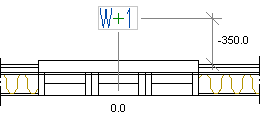
If you move the opening sheet labels, their position remains unchanged, even if the sheet or schedules are recreated. If you want the labels to get their original position, delete the labels, and add them again. You can delete the labels, when you select the opening type in the Window and Door Sheets dialog box, and click the Delete Marked button.
By default, all the doors on the sheet are viewed from the outside, and the windows are viewed from the inside. If necessary, you can change the viewing direction with the following definitions:
The windows will be viewed from the outside. All the doors will be viewed according to the default direction, i.e. from the outside.
opng_label_paramWIN.VIEW_SIDE REVERSED
The exterior doors will be viewed from the inside. The windows and the interior doors will be viewed according to the default direction, i.e. the windows will be viewed from the inside and the interior doors from the outside.
opng_label_paramEXTDOOR.VIEW_SIDE REVERSED
The interior doors will be viewed from the inside. The windows and the exterior doors will be viewed according to the default direction, i.e. the windows will be viewed from the inside and the exterior doors from the outside.
opng_label_paramINTDOOR.VIEW_SIDE REVERSED
All the openings will be viewed from a direction opposite to the default direction, i.e. all the doors will be viewed from the inside and the windows from the outside.
opng_label_paramVIEW_SIDE REVERSED
![]() You can define a viewing direction, other
than the default, for a single window or door by editing the
opening's properties, see Editing the Opening Properties.
You can define a viewing direction, other
than the default, for a single window or door by editing the
opening's properties, see Editing the Opening Properties.
The drawing files that are used as templates for window, exterior door and interior door sheets are defined in the following way:
Template for window sheet
opng_label_paramWIN.TEMPLATE opng_w.vxp
Template for exterior door sheet
opng_label_paramEXTDOOR.TEMPLATE opng_d.vxp
Template for interior door sheet
opng_label_paramINTDOOR.TEMPLATE opng_d.vxp
Template for window summary sheet
opng_label_paramWIN.SUMMARY.TEMPLATE sum_w.vxp
Template for exterior door summary sheet
opng_label_paramEXTDOOR.SUMMARY.TEMPLATE sum_d.vxp
Template for interior door summary sheet
opng_label_paramINTDOOR.SUMMARY.TEMPLATE sum_d.vxp
If you want to use a single template for all the sheets, you can also define the template sheet as
opng_label_paramTEMPLATE opng_d.vxp
or for summary sheets as
opng_label_paramSUMMARY.TEMPLATE sum_d.vxp
![]() Window and Door Sheets to
DesignStream
Window and Door Sheets to
DesignStream
Template sheet for a window sheet to be exported into DesignStream
opng_label_paramWIN.DSTEMPLATE opng_w_ds.vxp
Template sheet for an exterior door sheet to be exported into DesignStream
opng_label_paramEXTDOOR.DSTEMPLATE opng_d_ds.vxp
Template sheet for an interior door sheet to be exported into DesignStream
opng_label_paramINTDOOR.DSTEMPLATE opng_d_ds.vxp
In the examples, >opng_*.vxp is the name of the drawing file. The template sheets that form part of the basic delivery of the software are saved in the ../system/picts folder. The user's own template sheets are saved in the ../custom/picts folder.
The numbering system may be one of the following:
Common running numbering for all openings. Windows and doors will not be separated.
Separate running numbering for both windows and doors. Exterior and interior doors will not be separated.
Separate running numbering for windows, exterior doors and interior doors.
Matching openings have the same running number. The numbering system is defined as follows:
Numbering of window sheets
opng_label_paramWIN.LABEL.SYS "W-"|NUM
Numbering of exterior door sheets
opng_label_paramEXTDOOR.LABEL.SYS "DE-"|NUM
Numbering of interior door sheets
opng_label_paramINTDOOR.LABEL.SYS "DI-"|NUM
If you want to use a single numbering system for all the openings, you can also define the numbering system as follows:
opng_label_paramLABEL.SYS "OP-"|NUM
In the examples, W, DE and DI are prefixes of the labels that will be added to the floor plan drawing. A running number is added after each prefix.
![]() Window and Door Sheets to
DesignStream
Window and Door Sheets to
DesignStream
When you export an opening sheet into DesignStream, the program adds a unique running number at the end of the opening label of each opening. This number enables matching openings to be differentiated in the DesignStream system.
The default selections in the Window And Door Sheets dialog box can be defined as follows:
The checkbox Windows selected / empty
opng_label_paramWIN ON
opng_label_paramWIN OFF
The checkbox Exterior doors selected / empty
opng_label_paramEXTDOOR ON
opng_label_paramEXTDOOR OFF
The checkbox Interior doors selected / empty
opng_label_paramINTDOOR ON
opng_label_paramINTDOOR OFF
The checkbox Create drawings selected / empty
opng_label_paramDRAWINGS ON
opng_label_paramDRAWINGS OFF
The checkbox Create schedule selected / empty
opng_label_paramSCHEDULE ON
opng_label_paramSCHEDULE OFF
The checkbox Based on rooms selected / empty
opng_label_paramROOM ON
opng_label_paramROOM OFF
The checkbox Based on phases selected / empty
opng_label_paramPHASE ON
opng_label_paramPHASE OFF
The checkbox Unique selected / empty
opng_label_paramUNIQUE_LABELS ON
opng_label_paramUNIQUE_LABELS OFF
![]() Window and Door
Sheets
Window and Door
Sheets
![]() Editing
Keywords
Editing
Keywords
| Converted from CHM to HTML with chm2web Pro 2.85 (unicode) |