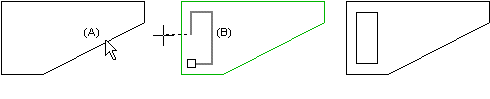
|
Architectural, Framer |
You can add a hole to an additional area material. When you click the points of the hole's edge line in a drawing, you can first define a height position for each of the points. If you do not define the height position, the points will be positioned in the model with Z coordinate = 0.
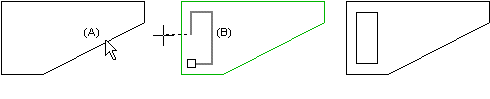
![]() Deleting
a Hole from an Additional Area Material
Deleting
a Hole from an Additional Area Material
![]() Adding a Point to an
Additional Material Line
Adding a Point to an
Additional Material Line
![]() Moving or Deleting a Point
on an Additional Material Line
Moving or Deleting a Point
on an Additional Material Line
![]() Adding an Additional Lineal
Material
Adding an Additional Lineal
Material
![]() Adding an Additional Area
Material
Adding an Additional Area
Material
![]() Editing an Additional Material
Editing an Additional Material
![]() Calculating Building
Area
Calculating Building
Area
![]() Material Reports
Material Reports
| Converted from CHM to HTML with chm2web Pro 2.85 (unicode) |