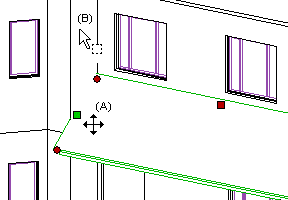
|
Architectural, Framer |
You can trim the edge of a horizontal structure to the line or surface of another object. If the layers of the structure have been expanded, you can trim the edge of the selected layer. If you want to trim to a surface, activate the 3D model of the building.
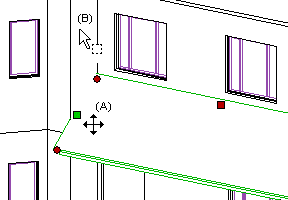
![]() Move an
Edge
Move an
Edge
![]() Floors and Ceilings
Floors and Ceilings
| Converted from CHM to HTML with chm2web Pro 2.85 (unicode) |