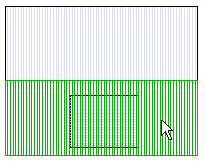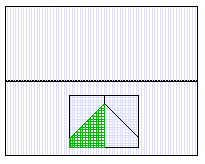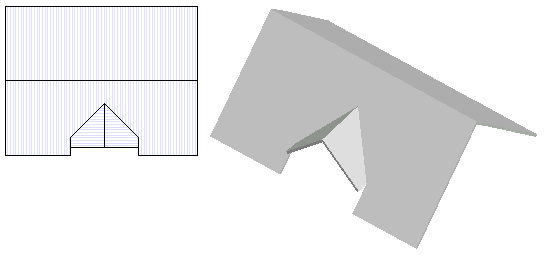Combine Roofs by Clipping Both of Them
Use this function to cut two groups of slopes with each
other.
- Select
 Roofs >
Roofs >  Clip Roofs,
Both to Clip.
Clip Roofs,
Both to Clip.
- Select one of the following functions from the contextual
toolbar:
 Remove below - Slope sections below the
cutting point will be removed.
Remove below - Slope sections below the
cutting point will be removed. Remove above - Slope sections above the
cutting point will be removed.
Remove above - Slope sections above the
cutting point will be removed. Ask slopes to remove - The program will
ask you to select the slope sections to be removed.
Ask slopes to remove - The program will
ask you to select the slope sections to be removed.
- Select the first slopes to be cut.
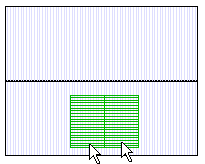
- Select Confirm.
- Select one of the following functions from the contextual
toolbar:
 Fit top sides - The tops of the new edges
will be joined together.
Fit top sides - The tops of the new edges
will be joined together. Fit bottom sides - The bottoms of the new
edges will be joined together.
Fit bottom sides - The bottoms of the new
edges will be joined together.
- Select the second slopes to be cut.
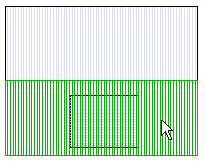
- Select Confirm.
- If all the edges of slopes will not meet, for example if the
eave heights are differing, select how to complete the cutting
line:
- Automatically
- Manually - Select the cutting direction by selecting a
point.
- If you selected the auxiliary function
 Ask
slopes to remove, the program activates one section at a time
of the selected slopes, and you can select in a message box whether
the section is to be removed or not.
Ask
slopes to remove, the program activates one section at a time
of the selected slopes, and you can select in a message box whether
the section is to be removed or not.
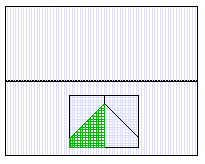
Do either of the following:
- Click Delete in the message box.
- Click Leave in the message box.
Otherwise the program removes the sections either above or below
the cutting point automatically.
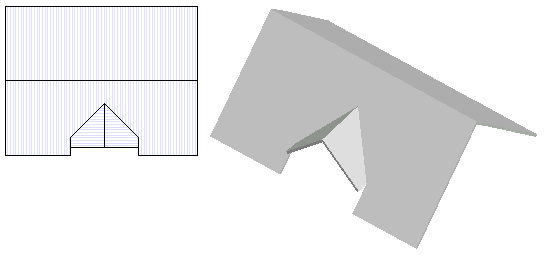
 Combine Roofs by
Clipping One of Them
Combine Roofs by
Clipping One of Them
 Roofs
Roofs
 Remove below - Slope sections below the
cutting point will be removed.
Remove below - Slope sections below the
cutting point will be removed. Remove above - Slope sections above the
cutting point will be removed.
Remove above - Slope sections above the
cutting point will be removed. Ask slopes to remove - The program will
ask you to select the slope sections to be removed.
Ask slopes to remove - The program will
ask you to select the slope sections to be removed.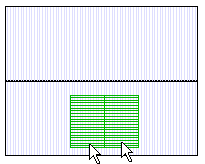
 Fit top sides - The tops of the new edges
will be joined together.
Fit top sides - The tops of the new edges
will be joined together. Fit bottom sides - The bottoms of the new
edges will be joined together.
Fit bottom sides - The bottoms of the new
edges will be joined together.