This function can be used to change the default locating height of a window or door. You can choose whether to define the locating height based on the top or the bottom edge of the opening. Specify the new locating height in the Enter Locating Height dialog box.
You can return to the dialog box without clicking a point by pressing the Esc key.
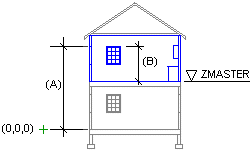
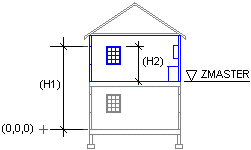
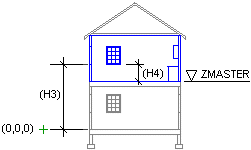
![]() Auxiliary
Opening Functions
Auxiliary
Opening Functions
![]() Add a Window
Add a Window
![]() Add a Door
Add a Door
| Converted from CHM to HTML with chm2web Pro 2.85 (unicode) |