|
|
You can change the presentation of a structure in the model to either volume or surface. If the layers of the structure have been expanded, you can change the presentation of the selected layer.
Side
When you select Surface as the method of presentation (3D geometry), select which side of the structure is presented:
Top
Bottom
3D geometry
Select either of the following as the method or presentation of the layer:
Volume
Surface
When you select Surface, select either Top Side or Bottom Side as the side to be presented.
| 3D geometry: Volume | 3D geometry: Surface Side: Top |
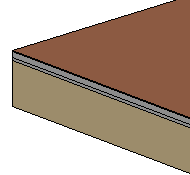
|
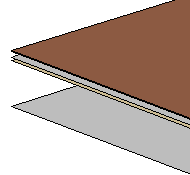
|
![]() Expand
Layers
Expand
Layers
![]() Pack Layers
Pack Layers
![]() Floors and Ceilings
Floors and Ceilings
| Converted from CHM to HTML with chm2web Pro 2.85 (unicode) |