Railing Mid Post
You can add one or more posts in the middle of a railing.
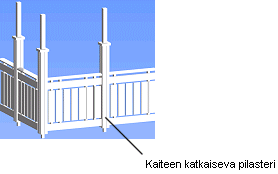
- Select
 Beams, Columns >
Beams, Columns >  Connection Details. The browser is opened.
Connection Details. The browser is opened.
- Select the Railing Posts folder in the browser.
- Select the Railing Mid Post connection
- Select the post properties in the dialog box.
- Post Code. Accept the default post or click the
Select Post button and select a post in the Macro Components
database view.
- Enter the displacement of the post's origin (A) from the point
clicked as the post's location (B) in the Post Displacement
Parallel to Railing field and the displacement of the post's
origin (A) from the railing's baseline (C) in the Post
Displacement Perpendicular to Railing field.
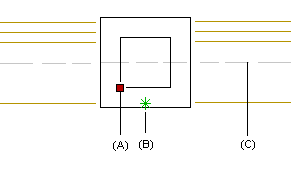
- Select an angle from the Post Rotation from Railing
Direction list.
- Enter the railing end's distance (C) from the point clicked as
the post's location (D) in the Railing End Gap and Second
Railing End Gap fields.
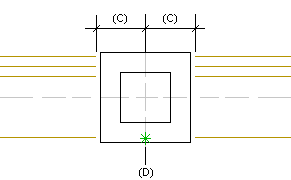
- Select the railing.
- Click the locations for the posts. You can also click points
outside the railing. The point you click will be projected
perpendicularly onto the railing.
- Select Confirm.
 Note
Note
- Components of the type "21 Architectural Column" are collected
to the Macro Components database view from the component
library.
- The post will cut the railing's horizontal body only if the
body has been defined as a sub part of a segment series in the
railing's settings file. The settings files for each railing type
are located in the ../custom/railing folder.
 Adding a
Railing
Adding a
Railing
 Creating a Railing from a
Line
Creating a Railing from a
Line
 Railing Corner Post
Railing Corner Post
 Railings
Railings
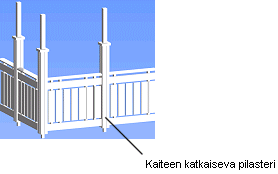
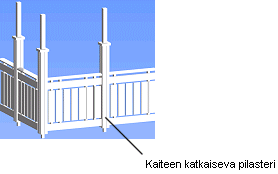
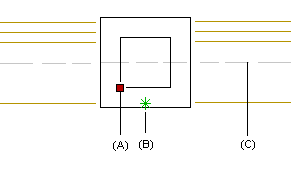
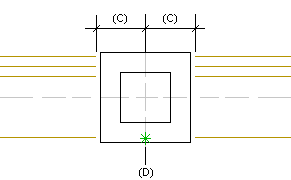
![]() Adding a
Railing
Adding a
Railing![]() Creating a Railing from a
Line
Creating a Railing from a
Line![]() Railing Corner Post
Railing Corner Post![]() Railings
Railings